Advanced guides
API Keys
Important Note!
To manage API keys you must be an owner or an admin for your organization.
List API keys
To view the list of API keys for your organization:
- Access our Analytics platform.
- Click on the API Keys item under Settings in the sidebar.
Generating a new API Key
You can generate as many API keys as you need. Each key will be associated with the organization you're currently accessing.
- Click the Generate API Key button.
- Copy the newly generated
keyfor your use.
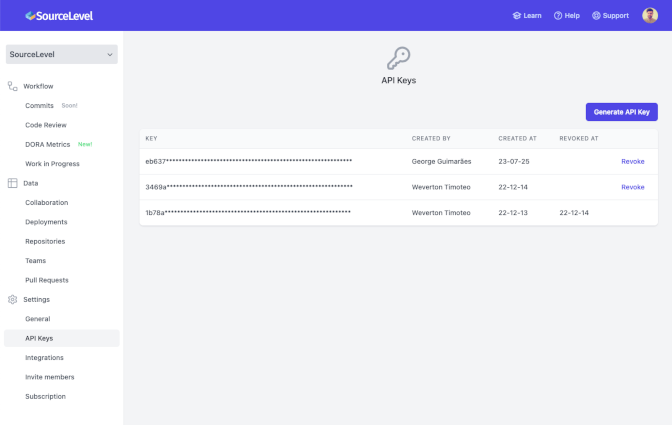
Revoking an API Key
If you no longer need a particular API key, it is recommended to deactivate it.
- Go to the API Keys page.
- Locate the key you want to deactivate.
- Click on the
Revokelink associated with that key.