Advanced guides
Members
Inviting Members
You can invite members to your SourceLevel organization, them they will be able to see all available metrics. You can invite invite a member as a organization administrator.
Access our Analytics platform and click in Invite Members item under Settings on sidebar.
You will be redirected to members page.
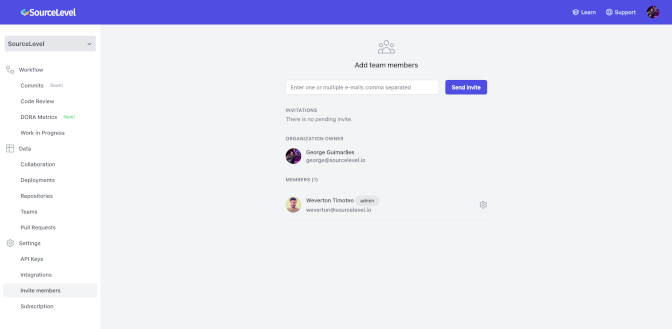
Fill the field with the email that you want to invite to our platform. You can enter one or more e-mails spliting them with a comma. Click on Send Invite. An invite e-mail will be sent to the given emails.
Important Note!
All invites have an expiration. They will be valid only for 15 days. If it expires, you will need to invite the member again.
Promoting a Member
Only administrator members have access to the Settings item on sidebar. To promote a member as an administrator, click on the gear near the member's name and select Promote to Admin.
Removing a Member
To remove a member access, click on the gear near the member's name and select Remove Member.